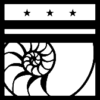This session will have two parts: In the first 60-90 minutes we’ll get everyone connected to a Linux terminal and go through some Linux basics: navigating and managing folders and files, searching for files and within files, finding, installing, updating and removing software packages, managing users, groups and changing passwords, etc. The second 60-90 minutes will be an open Q&A for particular questions or problems. We can also discuss Linux alternatives to popular Microsoft or Apple applications: web browsers, email clients, word processing, spreadsheet and presentation applications, messaging clients, image, audio and video editors.
Note: Please bring a laptop with WiFi or wired ethernet connectivity (Windows, Mac or Linux) as we have a limited number available.
- WHEN
- WHERE
- HacDC – 1525 Newton St. NW Suite 212 in St. Stephen’s (lot entrance), Washington, DC 20010